In 2020, everything moved online. Work didn’t slow down and it got busier.
People had back-to-back Zoom meetings all day. No breaks. No room to think.
You finished one meeting, and the next one started immediately.
It looked like productivity. But it was exhausting.
That’s when Google Calendar introduced a small feature that helped people breathe again.
It was called Speedy Meetings. It made meetings end five or ten minutes early by default.
This might sound like a small change. But it taught a big lesson about product thinking: Sometimes, you don’t need to build something new.
You just need to change how something works, quietly and helpfully.
The Problem No One Talked About, But Everyone Felt
During the pandemic, meetings started piling up.
People didn’t have to walk between rooms anymore. So they stopped scheduling breaks.
There was no transition time. Just one video call after another.
This led to a new kind of problem:
- People felt tired all the time
- They couldn’t switch context between meetings
- There was no time to reflect or recharge
But most users didn’t know that “no meeting gaps” was the reason. They just felt burnt out.
Google noticed the pattern in user behaviour.
More meetings. Less time in between. More fatigue.
Instead of building a new tool or running awareness campaigns, they made a very small change in the Calendar settings.
That is when Speedy Meetings was launched.
What Is Speedy Meetings?
Speedy Meetings is a Google Calendar feature that shortens meeting durations by default.
- A 30-minute meeting ends at 25 minutes
- A 60-minute meeting ends at 50 minutes
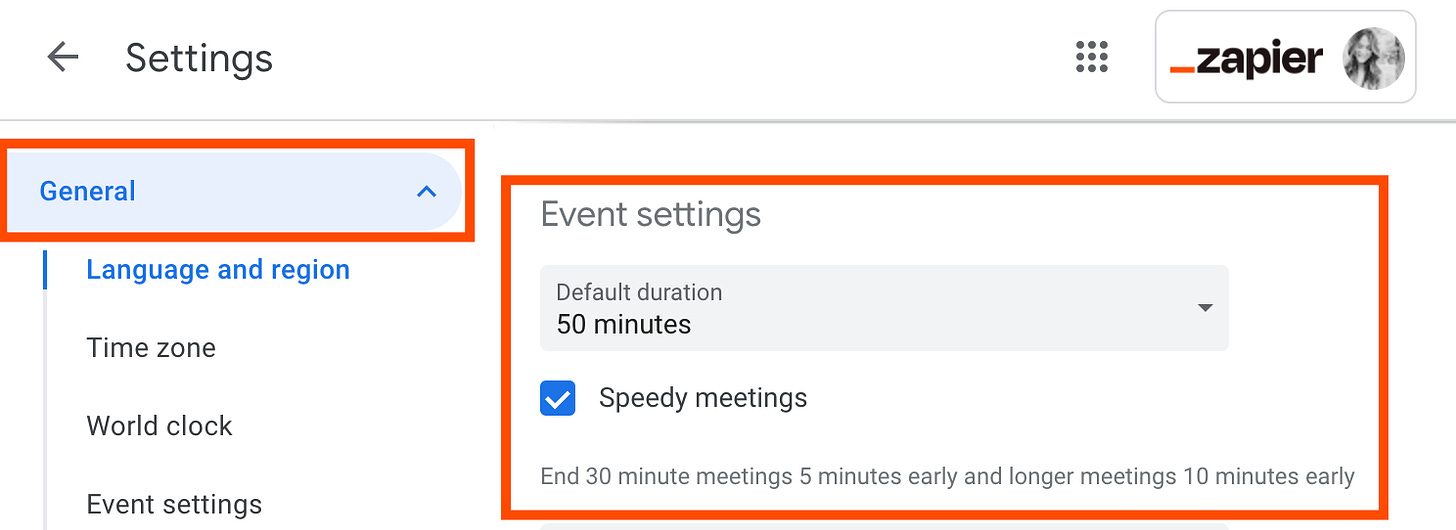
You don’t have to remember to change anything.
Once you enable it, it works automatically for every meeting you create.
The purpose of the feature is simple: Give people a few minutes back between meetings.
Time to breathe. Stand up. Switch gears.
Even five minutes can make a big difference in how people feel during the workday.
(Watch this video to see how you can enable Speedy Meetings.)
Liking this post? Get the next one in your inbox!
Why This Worked So Well
1. It Solved a Real Problem That Was Hard to Explain
People were feeling tired. But most didn’t know why.
They weren’t asking for “shorter meetings.”
They were just trying to keep up with their packed calendars.
Google looked at behaviour patterns and spotted a root cause: no breaks.
And they solved it without asking users to do anything differently.
Good product thinking starts by understanding problems users may not know how to describe.
2. It Didn’t Disrupt Existing Habits
Most people are used to 30- or 60-minute meeting blocks.
Changing those defaults directly might have confused them.
Google kept the default duration as 30/60 minutes, but made meetings end a few minutes early. This way, users didn’t have to re-learn anything.
It worked in the background, without disrupting how people scheduled or thought about meetings.
3. It Required No Extra Effort
One of the reasons this worked so well is because it didn’t rely on users remembering to change anything.
Once enabled, it just did its job. Automatically. Quietly.
That’s the kind of feature that sticks because it removes work, not adds to it. People are more likely to adopt better habits when the product makes those habits the easy choice.
What This Worked So Well
Speedy Meetings wasn’t flashy. It didn’t need to be. It changed how people worked by tweaking one small behaviour.
1. Understand the Actual User Problem
The problem wasn’t “meetings are too long.” The problem was “people are exhausted by constant context switching with no break.”
This small difference in framing leads to a very different solution.
You don’t always need to build something new. Sometimes you just need to design for how people actually live and work.
2. Use Defaults to Guide Behaviour
Most people don’t touch product settings. So your default values are powerful. They decide what most users will experience.
Google didn’t ask users to take breaks. They gave them the break by making it the default.
That’s the kind of behaviour change that actually scales.
3. Improve the Core Flow, Not Just Add Features
Google didn’t add a new “productivity mode” or a wellness dashboard. They improved the core calendar flow—where people schedule meetings.
By adjusting one setting in that flow, they solved a problem without creating extra steps.
That’s good design: meeting users where they already are.
A Simple Checklist for Building Quiet, Helpful Features
If you’re designing a product that tries to change behaviour, here’s a list of questions you can ask to ensure you’re solving the right problem and building the best:
✅ Am I solving a real pain, even if users aren’t complaining yet?
✅ Is it easy to adopt without extra effort?
✅ Does it work with existing habits, not against them?
✅ Is it part of the core workflow, not an add-on?
✅ Have we made the right behavior the default?
Did It Work?
Yes. Over time, many people started seeing meetings end at :25 or :50.
Some teams made it a part of their meeting culture: “We always end early.”
Others just appreciated having five minutes to get ready for the next thing.
Even if users didn’t know it came from Speedy Meetings, they felt the difference.
It gave them more control over their day. And that’s the kind of outcome that matters.
What PMs Can Learn From This
Here are a few lessons you can take from Speedy Meetings into your own product work.
1. Small Changes Can Create Big Impact
You don’t always need to launch something huge.
Sometimes, a minor setting or default can quietly improve people’s lives.
Don’t underestimate the power of small, thoughtful tweaks.
2. Build for the Human, Not the Ideal Workflow
It’s easy to design for the “perfect user.” The one who takes breaks, blocks focus time, and manages energy. But most people are just trying to survive their workday.
Design your product to support real human limits, not just ideal productivity.
3. Think About Defaults as Strategic Decisions
Default settings are not just technical choices. They shape what your product actually feels like. Treat them as core product decisions, not afterthoughts.
Final Thought
Most people won’t remember when Speedy Meetings launched.
They won’t talk about it in product reviews.
But they’ll remember feeling a little less rushed between meetings.
That’s what thoughtful product design looks like.
It doesn’t need to be loud. It just needs to be helpful.












